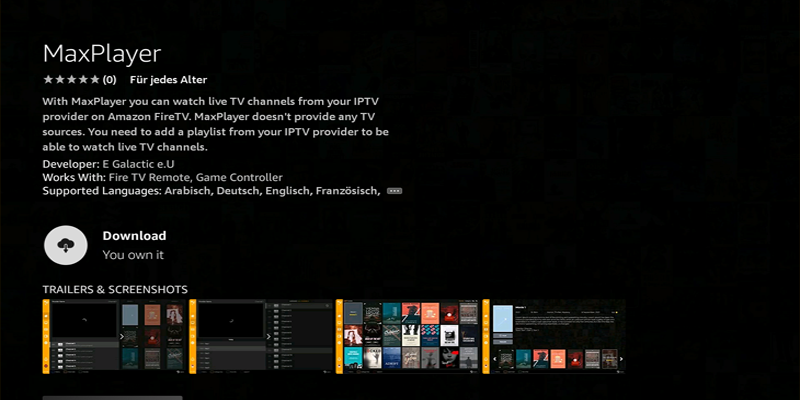
FireTV – As of today, we are officially on the Amazon store for all devices, and we are also in the market for the Amazon FireTV Stick. Since we are a legal application on the market, you do not need…

MaxPlayer has officially released its first mobile version (iOS and Android Mobile). iOS version: For iOS (iPhones), you can find us on the Apple App Storetype: MaxPlayer or go to link: https://apps.apple.com/us/app/maxplayer/id1660982028 Android version: For Android phones find on Google Play Store type: MaxPlayer or go to link: https://play.google.com/store/apps/details?id=tv.maxplayer.android
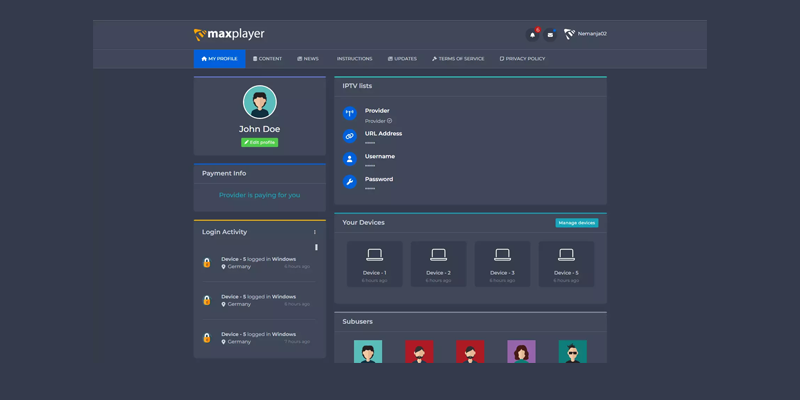
Multi lists are finally here. From now on you will be able to add 5 IPTV lists to your account. You can swap the default list inside app settings or by editing subuser on our panel. Another big change is…

The new update is now officially released on all platforms. The update includes: – Mobile login (Scan the QR code and type in your credentials) – Right-click context menu on windows Bug fixes: – Saving watched time and continuing from…
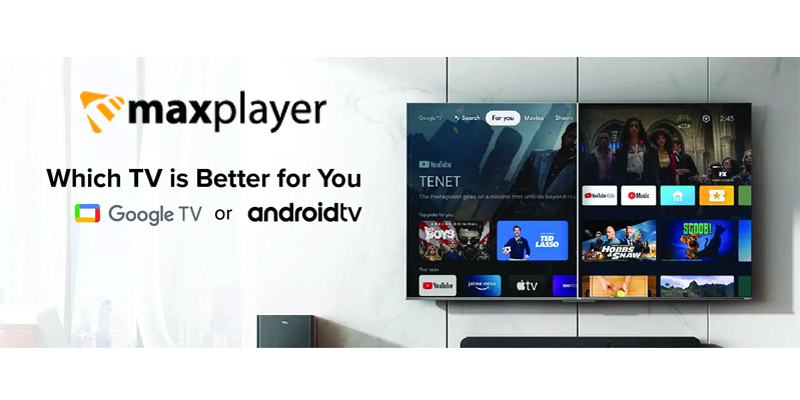
You can use MaxPlayer on AndroidTV devices and boxes, you can search for the download on the official market. Please download the application exclusively through the official market, so that you always have an update, and so that all options…

MaxPlayer for Windows is ready, try to find on Microsoft Store or click on link: https://www.microsoft.com/en-gb/p/maxplayer/9njp3ph1hxl6 Application overview

The new version 1.1.0 is ready for Samsung SmartTV Tizen. Update is now ready only for model 17 and 18 models, and will soon be ready for other models. What is new in update? – New languages added: Hindi, Russian, Arabic,…

If you are a provider, contact us at: [email protected] to let you try all the options that providers have. Some of the options: – sending messages to its users (all platforms) – home page setup – Adjust adult category – etc ……