FireTV – As of today, we are officially on the Amazon store for all devices, and we are also in the market for the Amazon FireTV Stick.
Follow the steps below:
1. You need to be on the home screen of FireStick
Select FIND
2. Now, click Search and type: Maxplayer
maxplayer – iptv player for amazon fire tv stick
3.Click MaxPlayer
maxplayer – iptv player for amazon fire tv
4.Now you have option to click “Download“
maxplayer – iptv player for amazon fire tv
5.Now app download and install
iptv player for firetv
6.After finish download and install, click “Open”
iptv player for firetv
7. Now MaxPlayer is ready for using
iptv player for windows
If you dont have account, register at: https://my.maxplayer.tv
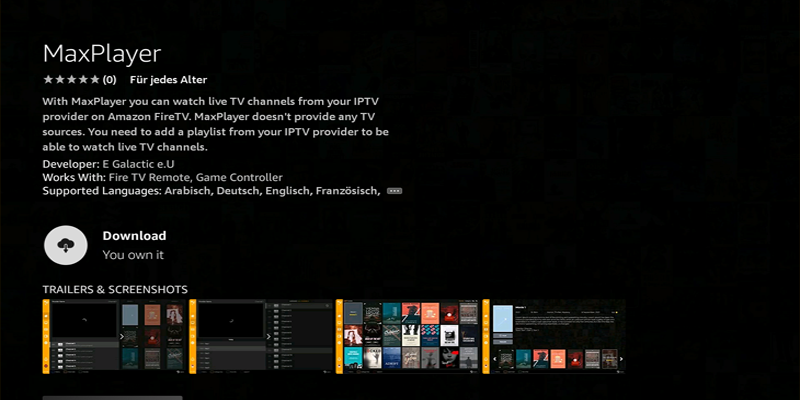
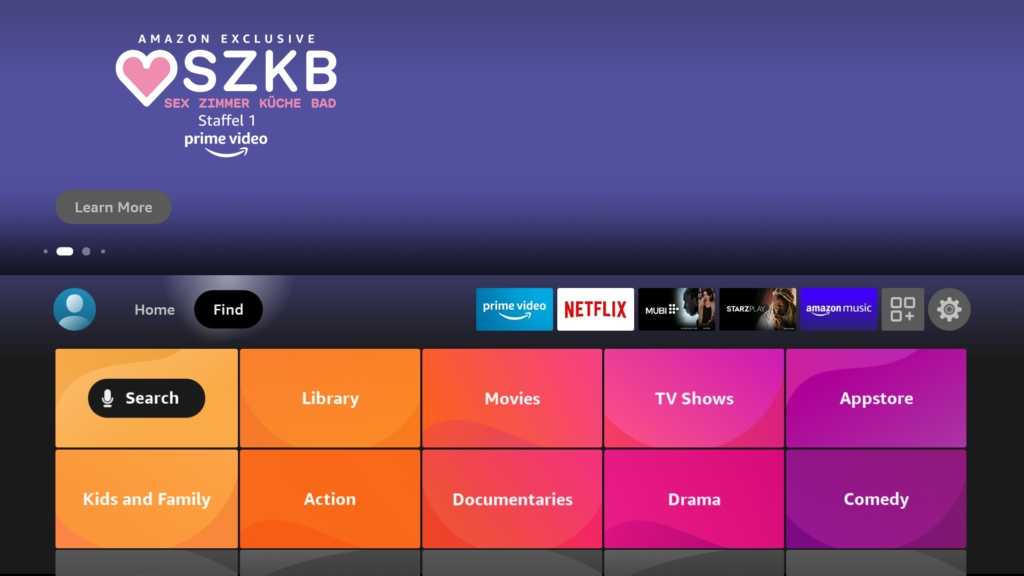
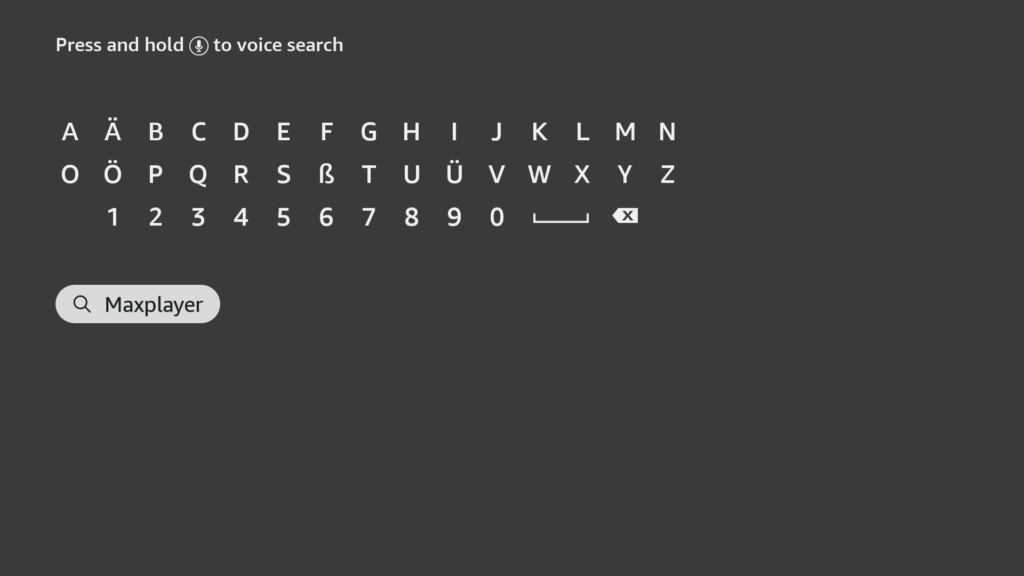
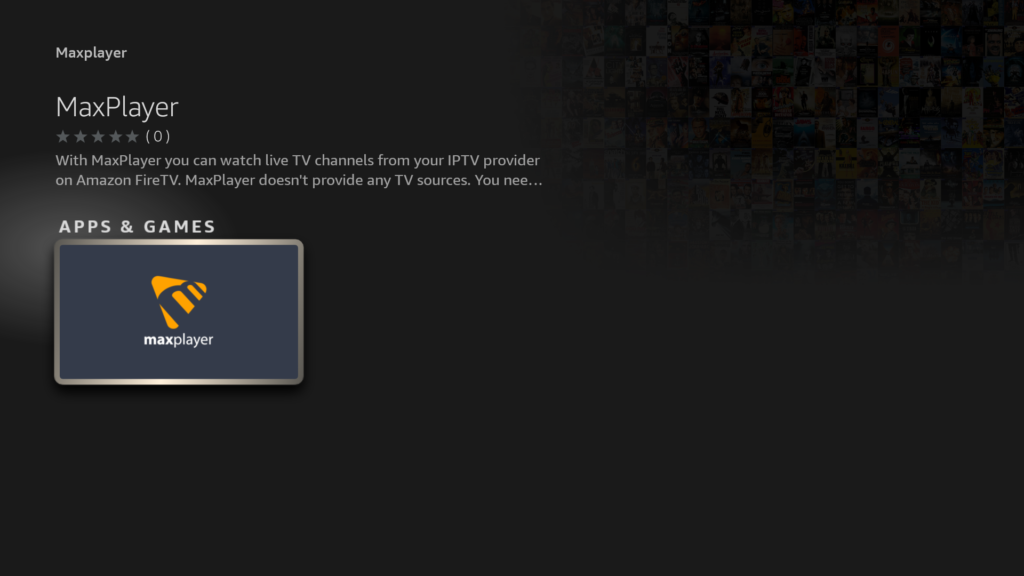
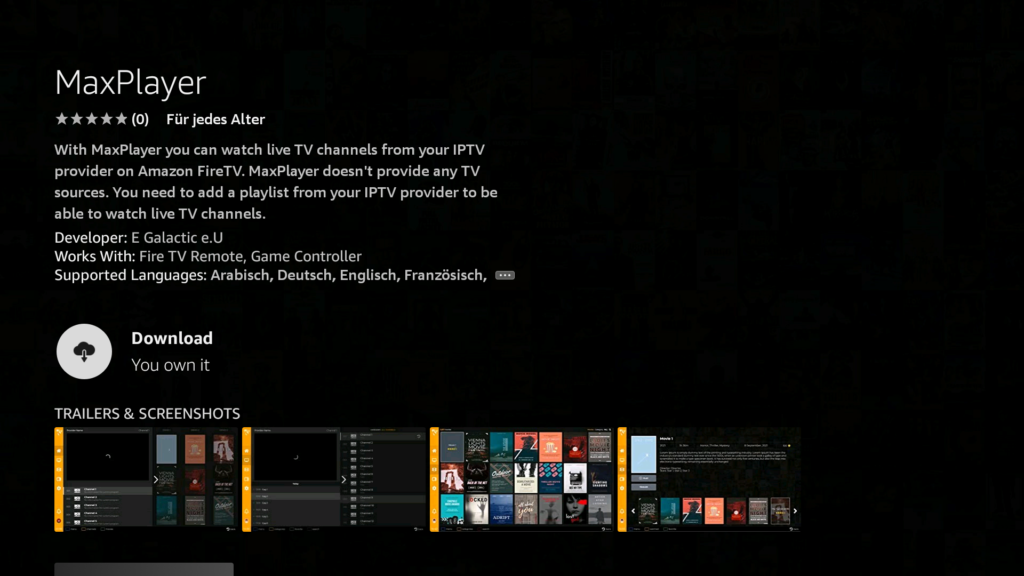
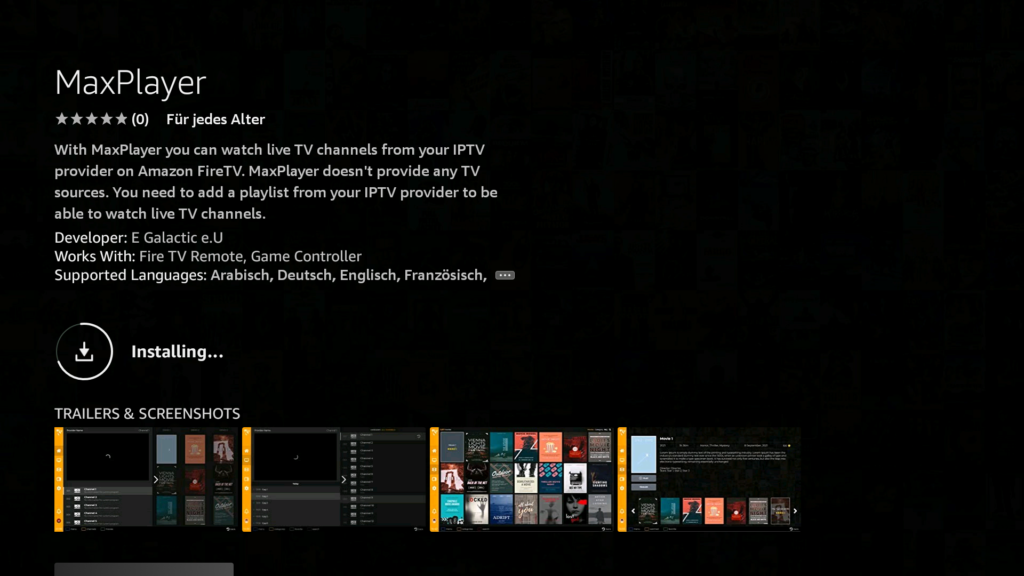
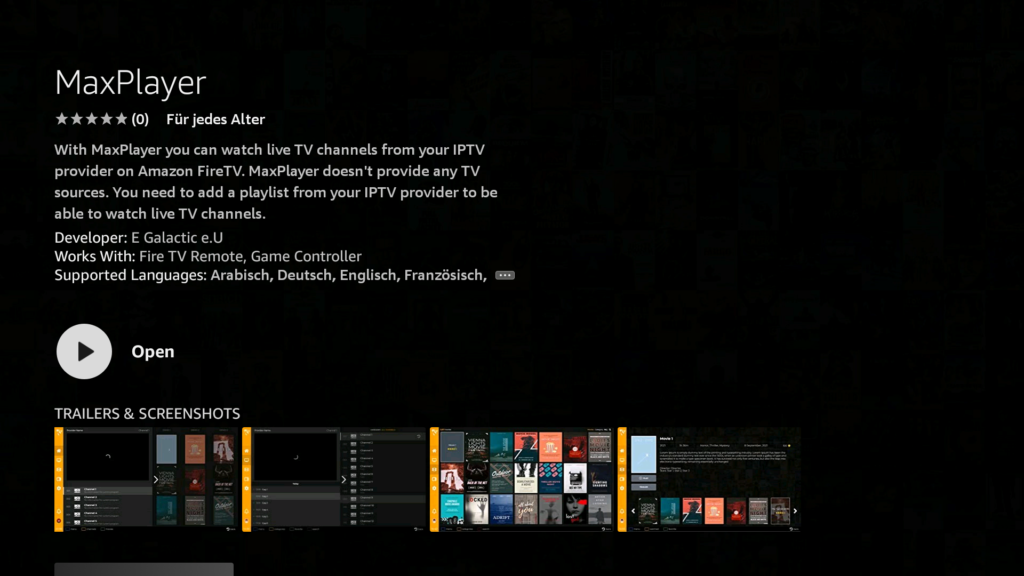


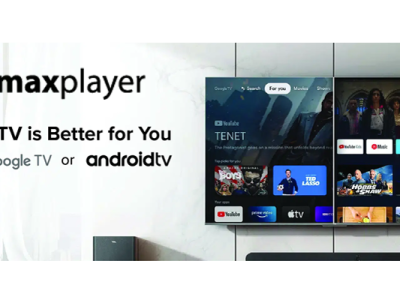
17 Comments
steve gomez
10/10/2023 at 20:28 -en android tv y firestick no se puede cambiar el audio en las peliculas o series
maxplayer
13/01/2024 at 01:43 -That’s up to the codec settings. Let your provider contact us so that it can be resolved.
GEREMIAS RICARDO R
29/10/2023 at 05:25 -BUENAS NOCHES MAXPLAYER
LA APP ES BUENA .
-SI LE AGREGAN PIN DE SEGURIDAD PARA EL INGRESO A CADA PERFIL , AL IGUAL PIN SEGURIDAD PARA CADA LISTA DE CONTENIDO QUEDARIA UNA APP EXCELENTE
maxplayer
13/01/2024 at 01:45 -It has been fixed and exists, but it is the settings of the provider. You give our contact to your provider and it will be resolved.
Ap Oost
29/11/2023 at 14:18 -can’t install maxplayer on W10, something got wrong at us, at trying to download
maxplayer
13/01/2024 at 01:48 -I think the problem is with you
Gee
13/01/2024 at 02:09 -Really nice app, but my IPTV updates channels every day – how can I manually force a channel refresh on FireTV?
Son
16/01/2024 at 20:29 -MaxPlayer won’t accept my M3u file. Error message says “seems like our API has issues”.
Stefan
17/01/2024 at 18:54 -Hallo.. Das app ist gut aber bei kanall wenn man ok drückt bleibt das Bild auf Pause stehen.. Das ist sehr Schlecht… Können sie es so programmieren das bei ok drücken eine kanalliste aufgeht…
Ali
27/01/2024 at 18:35 -Hello,
The problem of loading the list is fixed but when I try to acces it in the firestick it stucks at loading ñage but it work on the phone app
Sil
08/03/2024 at 16:34 -Ho una samsung smart tv non trovo l’icona cerca
Gustavo Pereira
19/03/2024 at 16:04 -Buen dia, queria saber si hay algun enlace o codigo downloader para descargar la app en mi tvbox android 11, ya que por playstore me dice que no es compatible.. Y quise instalar la app del formato movil pero no se adapta al tvbox. Muchas gracias y espero su ayuda saludos
orlando
26/03/2024 at 17:28 -ho istallato maxplayer sul cube di alexa e funzionava benissimo sino a qualche giorno fa. Ora quando spengo la TV e dopo la riaccendo e vado sull’applicazione di maxplayer non vedo più i film ma sento solo l’audio. Per risolvere il problema devo eliminare i dati e svuotare la cache.
Erika VP
28/03/2024 at 00:41 -Hola como puedo instalar Macplayer en roku
Norman hand
11/04/2024 at 10:59 -PLease how do you switch of subtitles there not in sync and jump around the screen
Santiago
17/05/2024 at 14:38 -No puedo entrar no me deja acreditar lo pongo y dice que ya estoy acreditado y no puedo entrar
Enio
10/06/2024 at 14:05 -Hi , I installed the application, it works on the smartphone and pc, but it doesn’t work on the firestick.
It gives me an error on the playlist, I checked the playlist but I didn’t find any configuration errors.
Can I kindly get assistance?